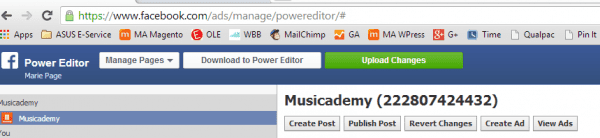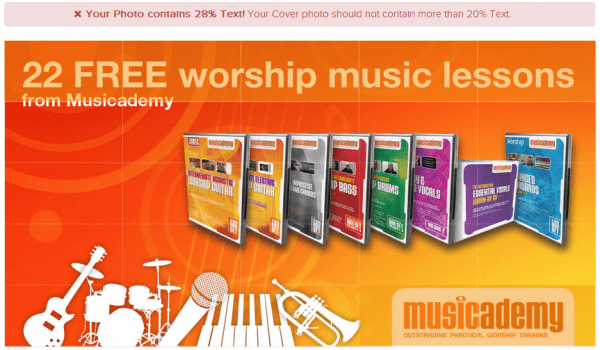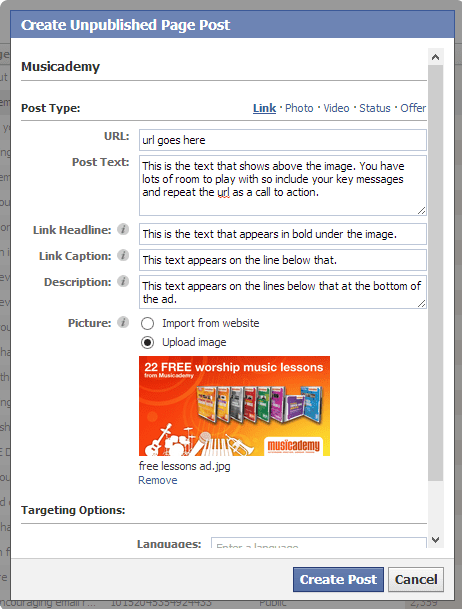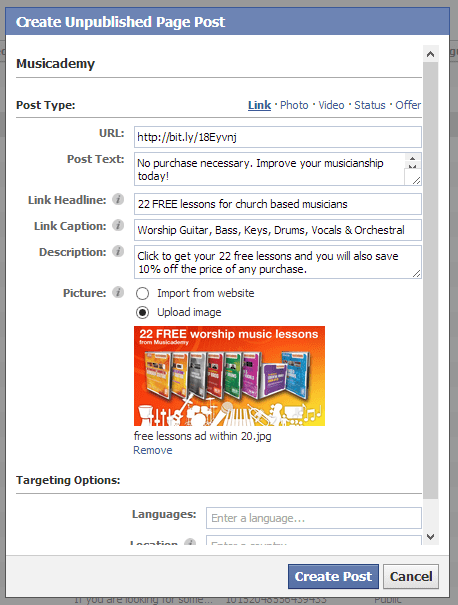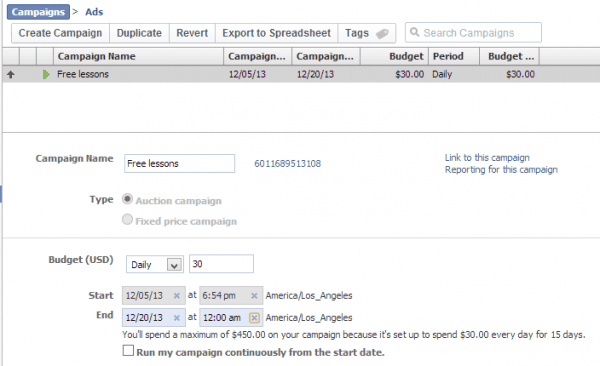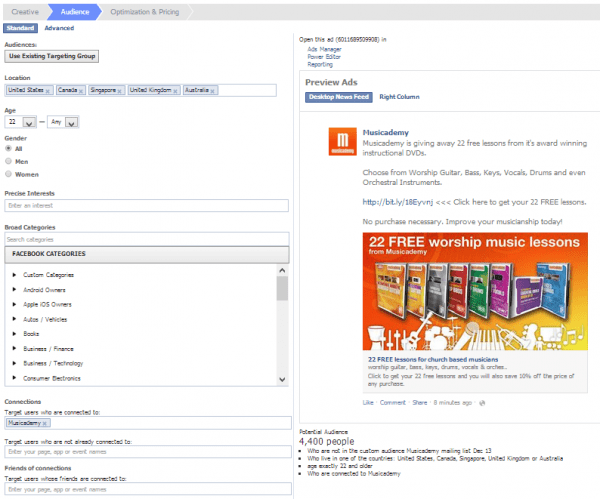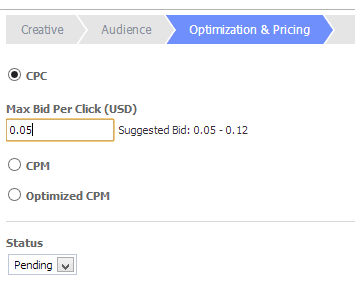Keyword research is a fundamental part of content marketing.
 It is an indispensable tool for developing a potent inbound marketing strategy and improving SEO. Search engines favor compelling content, but you won’t generate much traffic if you don’t include the words and phrases people are most interested in and actively searching for. Because many of the available keyword research tools are confusing and counterintuitive, the process can be challenging and time-consuming. The valuable insights offered by keyword research will inform your strategic process by identifying exactly what your customers want, need, and are concerned about. The demise of Google’s Keyword Tool, the most popular of its kind, has left marketers scrambling for alternatives. Viewed as an essential mechanism for conducting research on keyword phrases, it offered lots of useful information about popularity, competition, and phrase variations. It has been rebranded as Google AdWords Planner, which offers much less functionality and requires users to have an AdWords account in order to use it. What to do?
It is an indispensable tool for developing a potent inbound marketing strategy and improving SEO. Search engines favor compelling content, but you won’t generate much traffic if you don’t include the words and phrases people are most interested in and actively searching for. Because many of the available keyword research tools are confusing and counterintuitive, the process can be challenging and time-consuming. The valuable insights offered by keyword research will inform your strategic process by identifying exactly what your customers want, need, and are concerned about. The demise of Google’s Keyword Tool, the most popular of its kind, has left marketers scrambling for alternatives. Viewed as an essential mechanism for conducting research on keyword phrases, it offered lots of useful information about popularity, competition, and phrase variations. It has been rebranded as Google AdWords Planner, which offers much less functionality and requires users to have an AdWords account in order to use it. What to do?10 Best Google Keyword Tool Alternatives
Here are ten keyword research tools that I’ve found to be good replacements for Google’s Keyword Tool. Check them out and see if they’re a fit for your keyword research routine:
Free keyword research tools
- WordStream Keyword Tool has a huge database and enables you to customize searches by filtering adult keywords or “nichefying” results. It also offers options for identifying negative keywords, keyword grouping, and finding keyword niches. The full, paid version delivers thousands of results for some keywords, with the top 100 available for free.
- Wordtracker reveals high-performing keywords in minutes via its easy-to-use interface. It shows you what people are searching for, gives you a multitude of suggestions for keyword phrases, and computes how much competition you might face for the terms you select. A free account is required.
- SEO Book Keyword Tool offers search volumes by market for Google, Yahoo, and Bing and links them to related global search results; links to Google Trends, Google Suggest, Google Synonyms, Yahoo! Suggest, and Keyword Discovery keyword research results; links to vertical databases like Topix, Google Blogsearch, and Del.icio.us; and much more.
- Ubersuggest makes good use of Google Suggest and other suggest services. You can instantly get thousands of keyword ideas from real user queries. It also offers vertical results for images, news, shopping, video, and recipes.
- Keyword Eye helps you simplify your keyword research. The visual tool displays keywords in increasing or decreasing sizes based on their search volume or AdWords competition. 10 free keyword searches per day are allowed, with 100 results delivered per report. You also receive great data about your competitors.
Paid keyword research tools
- MOZ retrieves the top 10 rankings for any keyword, then assigns that keyword a difficulty score based on the pages that currently rank for that word. View search volume data for your keywords, then pull up the SERP to see the top 10 results for each term. Competitive keyword analysis metrics show you where a competitor is ready to be bumped out.
- KeywordSpy tracks all search advertising activity in any given industry, which empowers you with marketing analytics, SEO intelligence, competitors’ keywords and their ad copies, and much more valuable information.
- SEMrush helps you discover your competitor’s organic and paid keywords in search. You can search by your competitor’s domain or search for competitors using specific keywords. You can see volumes, trends, and other data across ten different Google regional domains and Bing. You can also enter your site or that of a competitor to see the top 10 organic keywords for which it ranks.
- Keyword Discovery helps you identify the keywords that your customers are using, related keywords you need to look at, and common spelling mistakes, as well as how your industry’s keywords are impacted by seasonal search trends.
- Advanced Web Ranking offers a keyword research tool that brings data from Google AdWords, Google Webmaster API, Google Trends, Google Suggest, 7Search, SEMRush, Wordtracker, and Yahoo API Related Keyword Search together in one place, helping you to identify efficient keywords and find your competitors’ best keywords.